➡️ How to buy?
➡️ How to use?
How to buy disposable SMS number?
Disposable SMS number or One-time SMS number is for a single use – receiving SMS from various services, social networks, etc.
To buy such a disposable number and use the service, follow the steps described below.
1. Register an account in the Freeje Optimum Web at https://lk.freeje.org. Or log in if you already have an account.
2. In the menu on the left, select the “Purchase” item.
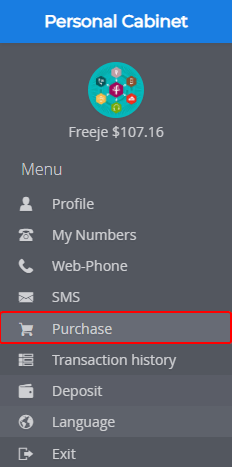
3. Click on the “Country” field. Enter or select from the list the country of interest for the number.
In the “Location” field, select a city/region (any) from the list.
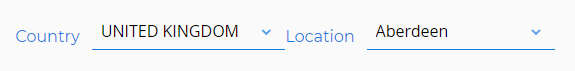
4. Then there will be a search and display of a list of available numbers for the selected country, region.
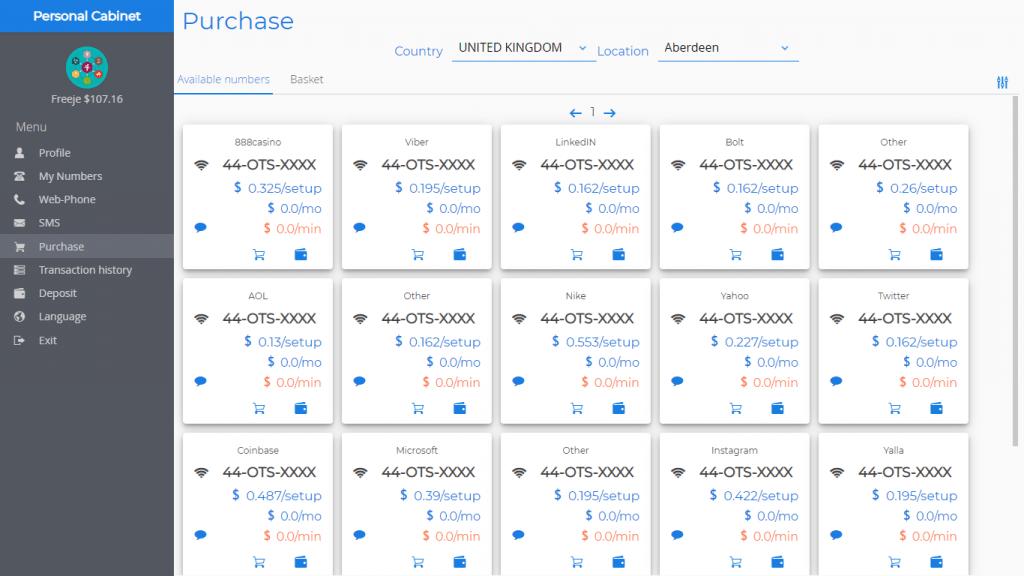
To filter it, open the filter by clicking the corresponding button.
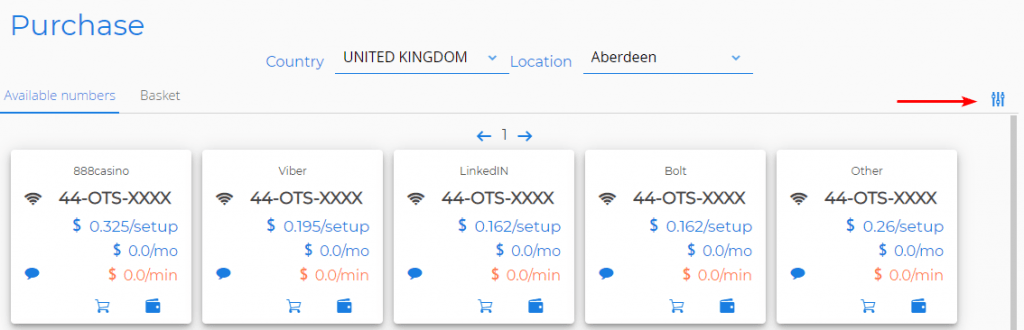
5. In the window that opens, check the “ONE_TIME_SERVICE” box in the list of number types.
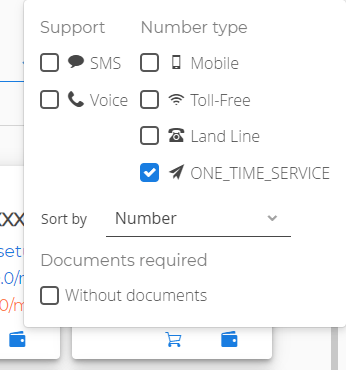
Now you can see only disposable SMS numbers.
You can also filter the search for numbers before the stage of choosing a country, location.
6. Above the cards of available numbers, there are arrows for going to the forward pages and back. Use them to find the service you need.
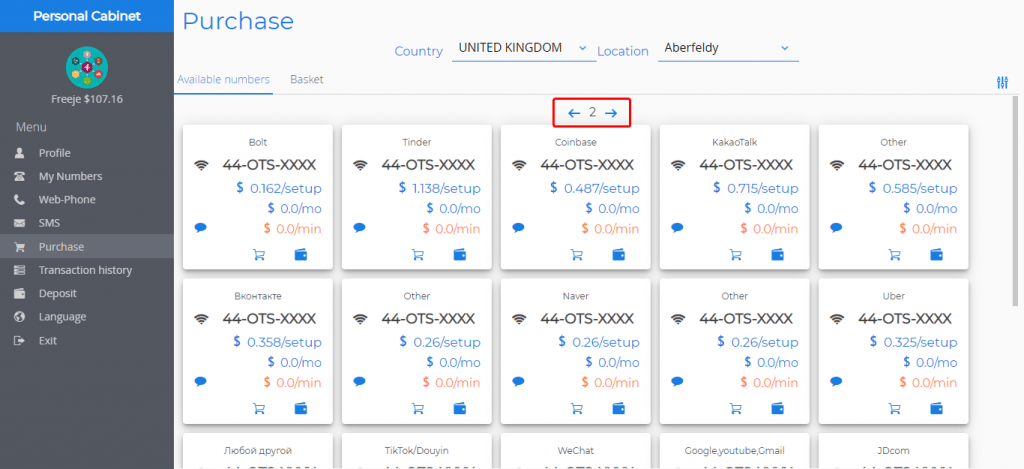
Here you can see how the UK one-time SMS number looks like an example: 44-OTS-XXXX, where 44 is the country code; OTS is the abbreviation for One Time Service; XXXX is a set of characters that become your number after making a purchase. Above this number display is the name of the service in which you can use this number.
7. To buy a disposable number, click the button with the wallet image.
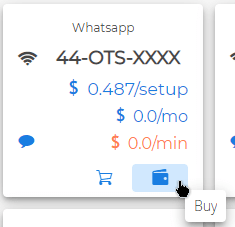
8. If you have enough funds on your balance, you can pay for both the number and the connection. After that, the number appears in the “My numbers” section. You can easily find it there on the left side of the menu.
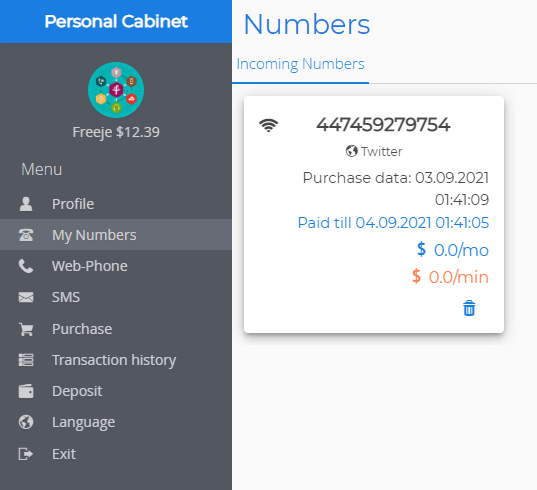
If there are not enough funds on your balance for a purchase, you should replenish the balance in the “Profile” section of the menu using the button in the form of a wallet.
Important! One-time SMS numbers are limited in time (10-15 minutes). We suggest you prepare your service before using the numbers. Open the desired web service with the number entry window.
How to use a purchased disposable SMS number?
1. In the “My numbers” section of the menu, copy the number to the clipboard.
2. On the website of the interested service, insert the number into the corresponding input field, send/confirm, and wait for an SMS message.
3. In the “SMS” section of the menu, you can find the SMS message sent to the number. Use the SMS code from the message to register with the service of interest.